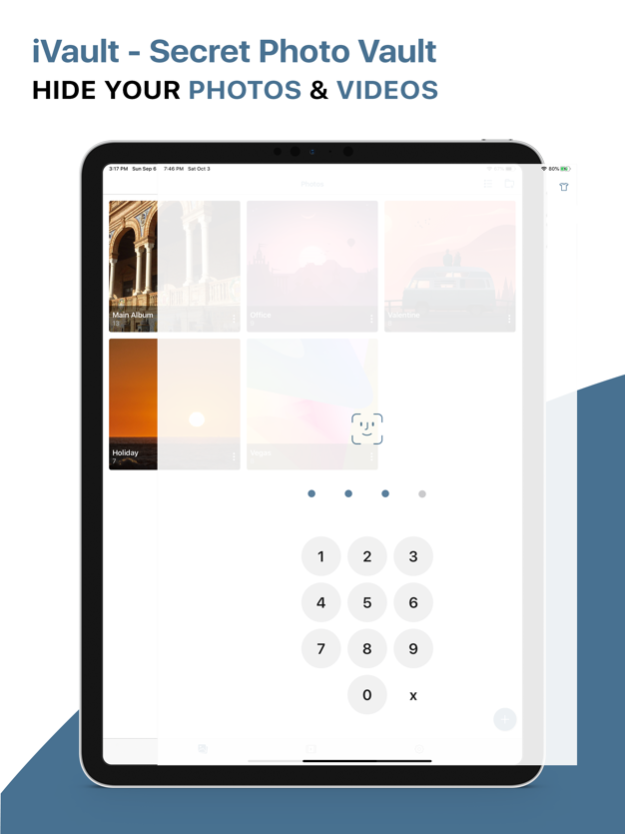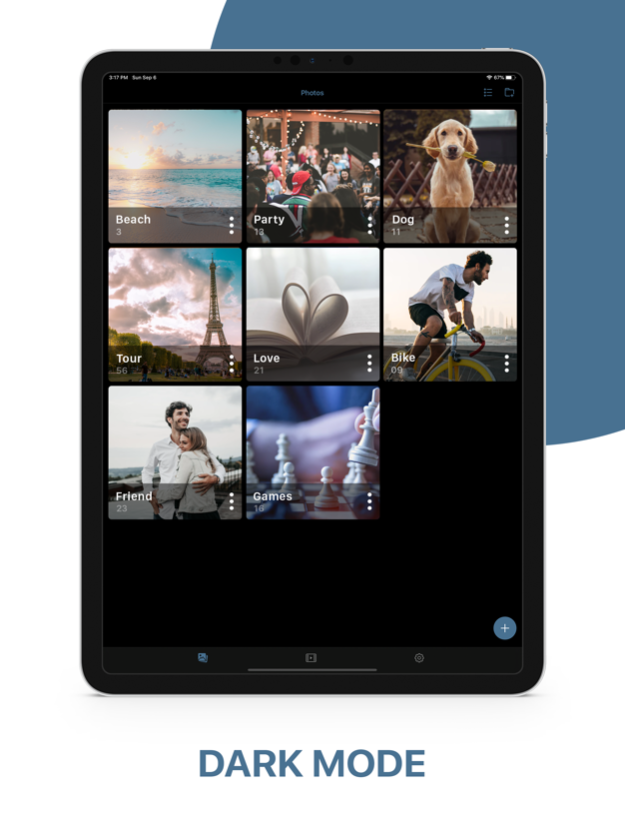iVault - Secret Photo Vault 3.1
Free Version
Publisher Description
Download iVault App for protect your personal Photos and Videos.
iVault secure your personal Photos and Videos by using passcode and Touch ID or Face ID. Your friends and family will only see what's left in public photo gallery, not in your private photo vault(iVault).
Why iVault ?
* Store your special memories securely, by using passcode.
* Storing travel Photos and Videos of your family or friends.
* Protect copies of your Passport, ID cards, Debit or Credit cards, and Driving licence.
* Smooth and efficient to view and organise your Photos and Videos.
Features:
* Simple and classic user interface
* Dark mode supported in above iOS 13
* Fake locker and passcode to differentiate your real and reel content from intruders
* Add an extra layer of security by assign passcode to any particular album
* Slideshow option for Photos with different transition effects
* Customize the look And feel of app with more than 20 colours
* The Move to trash feature offers the ability to retrieve deleted items
* Whenever you Face down the screen, Vault will exit or another app will be launched
Help & Support:
If you have any questions and suggestions regarding this app, kindly contact us at sundaylab.apps@gmail.com.
Note:
StoryTV includes an optional premium subscription. This is offered on a monthly or annual basis. If you choose to purchase a subscription your payment will be charged to your iTunes account. Subscriptions will automatically renew unless canceled within 24-hours before the end of the current period. You can turn off auto-renewal at any time by going to your Account Settings on the App Store after purchase.
Terms of use:
https://sites.google.com/view/storytvapp/terms-of-service
Privacy policy:
https://sites.google.com/view/storytvapp/privacy-policy
Nov 22, 2021
Version 3.1
- Bug fixes and performance improvements.
About iVault - Secret Photo Vault
iVault - Secret Photo Vault is a free app for iOS published in the System Maintenance list of apps, part of System Utilities.
The company that develops iVault - Secret Photo Vault is Bodrya Hardikkummar Vinodbhai. The latest version released by its developer is 3.1.
To install iVault - Secret Photo Vault on your iOS device, just click the green Continue To App button above to start the installation process. The app is listed on our website since 2021-11-22 and was downloaded 2 times. We have already checked if the download link is safe, however for your own protection we recommend that you scan the downloaded app with your antivirus. Your antivirus may detect the iVault - Secret Photo Vault as malware if the download link is broken.
How to install iVault - Secret Photo Vault on your iOS device:
- Click on the Continue To App button on our website. This will redirect you to the App Store.
- Once the iVault - Secret Photo Vault is shown in the iTunes listing of your iOS device, you can start its download and installation. Tap on the GET button to the right of the app to start downloading it.
- If you are not logged-in the iOS appstore app, you'll be prompted for your your Apple ID and/or password.
- After iVault - Secret Photo Vault is downloaded, you'll see an INSTALL button to the right. Tap on it to start the actual installation of the iOS app.
- Once installation is finished you can tap on the OPEN button to start it. Its icon will also be added to your device home screen.